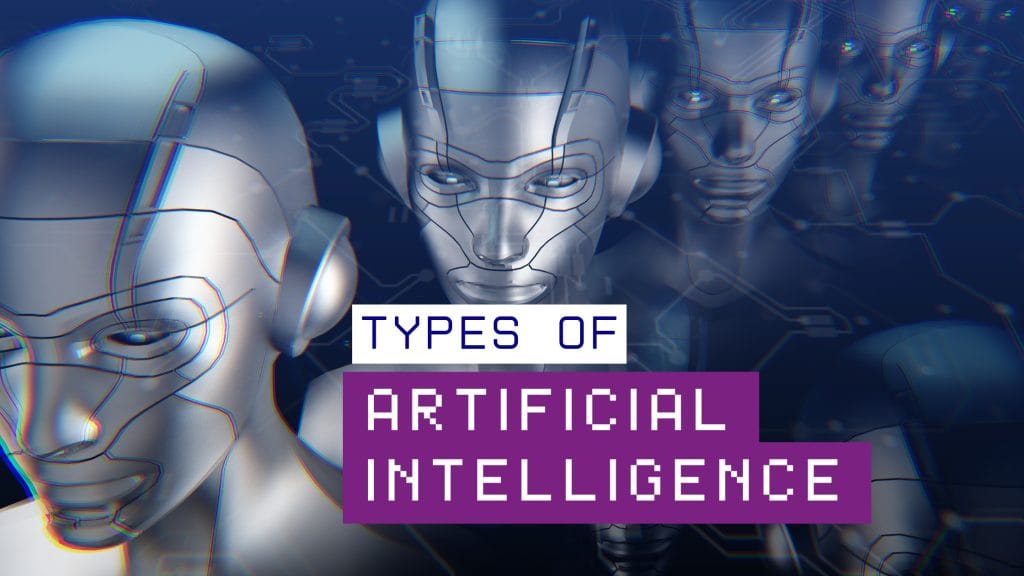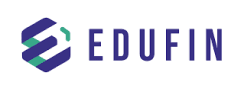Data Analysis with Excel and Power BI
- Certification Courses, IT Courses
- 256 (Registered)
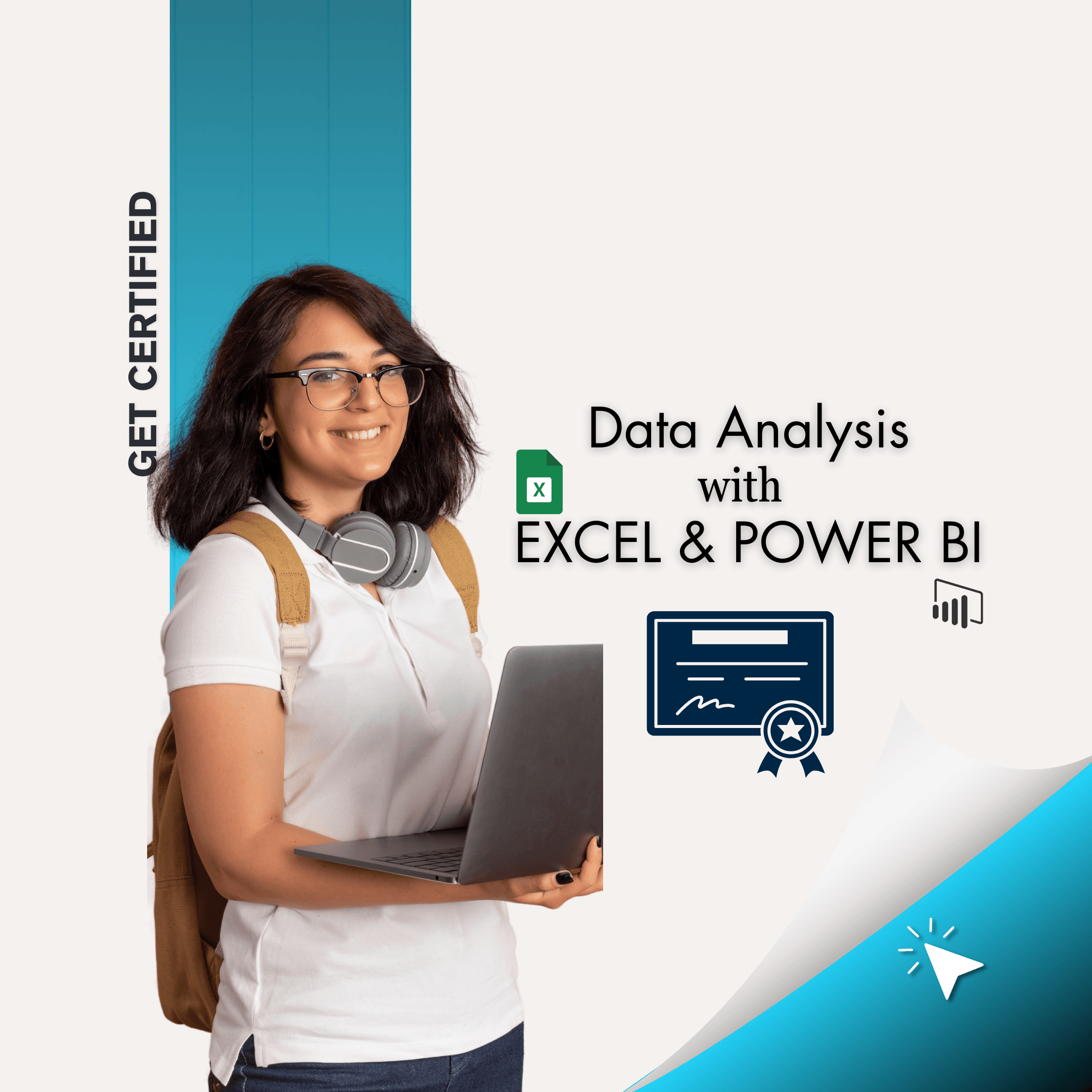
Take your interest in modern analytics further with SkillSchool’s Data Analysis through Excel and PowerBI certification course. If you are aiming for a job where you will need to perform a lot of reporting, analysis and presentation, this course is for you. Explore the seamless intersection of Excel and PowerBI and enhance work productivity.
Duration: 1 Month (32 Hours) Live Online Classes: Interactive one-on-one Learning
4 Days Class in a week x 2 hours per day
24 Hours focus on Course Module and 8 Hours of Capstones, Soft skills training, and interview preparation
Beginner-Friendly Level: Fresh Graduates can also join
Industry-experienced trainers: Learn from the best
Industry-Based Curriculum: Course modules tailored to the IT sector by blending the latest trends
24/7 Assistance
Soft Skills Training: Overall skill development
Job Preparation Support: Resume writing activities, and Mock Interviews
Program Overview
Building expertise in the world’s most used software for versatile business analysis, strategy and reporting can be a winning advantage for you. Attaining this know-how is now easy with specialized courses carefully designed for interested individuals today. Whether you are new to Excel or want to enhance your practical skills, this course will give you deep knowledge and practical skills and help you achieve higher productivity at work. Learners can expect to become highly competent and efficient, with access to greater career opportunities and prospects.
SkillSchool welcomes every interested learner to this Data Analysis through Excel and PowerBI certification course to equip you with more advanced and improved reporting, analysis and presentation skills.
The course gives a comprehensive overview of Excel and Power BI, featuring key techniques in analysis and visualization. Learners will engage in in-depth learning of basic functions to advanced data analytical techniques. From learning the use of Excel and PowerBI for effective data analysis and reporting to creating dashboards and creative presentations of reports or organizational insights, this certification will make you proficient at Excel and Power BI. Learners will get to improve their Excel skills and tips by working practically on practice files.
Course Content
Retail Banking Professional Program Curriculum
Chapter 1 - Learning MS Excel
- Data Cleaning
- Sorting and Filtering
- Conditional Formatting
- Pivot Tables
- VLOOKUP / XLOOKUP & HLOOKUP
- INDEX and MATCH Functions
- Data Validation
- IF, AND, OR Logical Functions
- Text Functions
- Data Visualization (Charts)
- Statistical Functions
- What-If Analysis (Goal Seek, Data Tables, Scenarios)
- Macros and VBA (Visual Basic for Applications)
Chapter 2 - Learning Power BI
- Power BI Interface & Navigation
- Data Import & Connection
- Data Transformation & Power Query Editor
- Data Modeling
- DAX (Data Analysis Expressions)
- Data Visualization Basics
- Advanced Visualizations
- Filters & Slicers
- Hierarchies & Drill Down
- Conditional Formatting & Custom Themes
- Power BI Service (Cloud) & Sharing Reports
- Power BI Dashboard Creation
- Row-Level Security (RLS)
- Power BI Embedded & Integration
- Performance Optimization
Chapter 3 - Mastering SQL Database
- Basic SQL Queries (SELECT, WHERE, FROM)
- Aggregate Functions (COUNT, SUM, AVG, MIN, MAX)
- GROUP BY and HAVING
- Joins (INNER, LEFT, RIGHT, FULL OUTER JOIN)
- Subqueries (Nested Queries)
- Window Functions (ROW_NUMBER, RANK, DENSE_RANK, LAG, LEAD)
- CASE Statements
- Data Types and Casting (CAST, CONVERT)
- Common Table Expressions (CTEs)
- UNION and UNION ALL
- Indexes and Performance Tuning
- Data Manipulation (INSERT, UPDATE, DELETE)
- String Functions (CONCAT, LENGTH, SUBSTRING, TRIM)
- Date and Time Functions (DATEADD, DATEDIFF, GETDATE, CURRENT_TIMESTAMP)
- Data Integrity (Constraints: PRIMARY KEY, FOREIGN KEY, UNIQUE, NOT NULL)
Become a Certified IT Professional
- Key Features
- Requirements
- Target Audiences
32-Hour Online Course
Gain in-depth training in Excel and Power BI with 24 hours of content learning and 8 hours of capstone projects, soft skills training, and interview preparation.
One-on-one Online Course
Attend 2 hours of class, 4 days a week from your home more conveniently and affordably and acquire industry-demand skills.
Build expertise with an Industry-Guided Curriculum
Explore a range of topics and modules in an industry-graded curriculum, learn the basics of data analysis in Excel and advance further Excel and Power BI intersection.
Learn from experienced faculty
Get trained under well-qualified professionals known for their expertise, experience and exceptional knowledge.
Capstone Projects
Practical projects including real-world Case studies, Mock interviews and resume-building to be fully prepared for the job market.
Access to Learning Resources
Supplement your course learning by accessing study resources and materials, including journals, articles, videos, industry reports, etc.
24/7 Support
Access to personalized support for any questions and queries throughout the course.
- Candidates must possess Bachelor’s Degree from a recognised University or Institution with a minimum of 50% marks.
- Basic knowledge of Excel and its basic functions, formulas and creating spreadsheets is desirable.
- Experience with data analysis tasks is a bonus.
This course is open to:
- Business Professionals: who need and use Excel for all their job tasks
- Fresh Graduates: who are interested in building expertise in Excel and Power BI
- Working Professionals: seeking to improve analytical skills
- Any interested working professionals: like – BI Analysts, IT professionals, Project Managers, Market Analysts, Financial Analysts, etc.
Program Outcomes
Staying abreast with modern analysis by gaining deep knowledge of the latest business data analysis.
Become proficient at configuring Power BI datasets in Excel and secure set-up across applications.
Develop the skills to build Excel reports using Power BI formulas and datasets.
Become more versatile and conversant with Excel and Power BI for smarter reporting and presentations.
Become adept at using PivotTables and skillfully analyze large data.
Become an expert at VLOOKUP, HLOOK, LOOKUP, DAX, etc.
Learn creative uses of Excel and developing creative charts and the use of particular chart types and keyboard shortcuts.
Program FAQs
- Individuals seeking to build a career in Data-driven roles
- Professionals seeking to add on their skills bandwidth
- Business Owners
- Accountants
- Data enthusiastic
- Individuals seeking to deepen their expertise in data Analysis by using Excel and Visualization platforms like PowerBI
There are numerous opportunities careerwise for individuals skilled in Data Analysis. Some of the popular roles are:
- Data Analysts
- Business Analysts
- Business Intelligence Professionals
- Marketing Analysts
- Financial Analysts
- Project Managers
- Data Scientists with PowerBI and Excel Specialization
- IT Professionals
- Management Consultants
- Report Developers
The certification course will run for one whole month. There will be four days of 2 hours classes in a week. This one-month certification course is equivalent to 32 hours. The first 24 hours will be committed to the course content and the remaining 10 hours will focus on capstones, Soft Skill building and interview preparation.
The classes are held online and participants will be provided with access to all study resources at SkillSchool.
Yes. All the learners will be issued a completion certification from SkillSchool. To be rewarded with the Data Analysis with Excel and PowerBI certification, learners must attend the online classes and fulfil all the other parameters.
Learners must have a basic Laptop or Desktop which is compatible with tools like PowerBI and Excel. A strong internet connection is necessary for learners to attend online classes.
There is no specific requirement to be eligible for the course. However, students must have a Bachelor’s degree from a recognised university.
No. SkillSchool has a strict No-refund policy. In case of a missed class, students can refer to the recorded online sessions. Additionally, learners may connect with the course instructor for any queries and doubts. They are always ready to extend support and guidance throughout the course. We do not entertain any kind of refund.
Learners will be given the chance to access the course materials for a period of one year after the completion of the course.
The course curriculum has been meticulously designed in collaboration with industry experts and working professionals. To ensure the program curriculum is relevant and aligns with the industry trends, they are regularly updated, evaluated and reviewed.
Articles and Blogs
Explore our expansive learner’s resources and gain insights about the latest industry trends and topics spanning diverse disciplines.